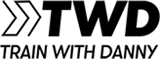How to Kickstart Your Wellness Routine with MyFitnessPal

At Train With Danny, our personal trainer in Los Angeles knows the value of using food as fuel. Whether it is breakfast to kick off your day, lunch to get you through the afternoon, or dinner after a workout to help with your recovery, food is important.
While most people know that eating a bag of potato chips brings little value, other foods that may appear healthy on the outside can be deceiving. The good news is, there are tools like MyFitnessPal that can help you understand exactly what is going into your body, so you can make smarter decisions about what you eat and drink.
Here is how you can get started.
Download the MyFitnessPal App or Get Started Online
MyFitnessPal is available online, using your laptop or desktop, or on your phone or tablet via the app. You can use both, or pick your favorite platform to get started.
When you sign up for an account, you will enter a few facts about yourself, including your age, height, weight, and activity level.
Since this is simply a food-tracking device, and not a weight-loss program, it only takes a few minutes to get started.
Be honest about the data you enter, so MyFitnessPal can return the proper suggestions, like how many calories you should consume each day.
MyFitnessPal will then want to know your goals, including whether you want to lose/gain/maintain weight, and how aggressively you want to get there. The options are to gain one pound per week, stay where you are, or lose two pounds per week, but nothing more.
Once your goals are outlined, MyFitnessPal will provide a recommended daily calorie goal.
How Do I Log My Food Intake on MyFitnessPal?
Getting started with MyFitnessPal is easy, as the app does most of the work for you. You just have to remember to use it every time you eat or drink something.
MyFitnessPal allows you to search for food or drinks, based on their names or descriptions. You can search for brands, or simply enter “grapes” and the extensive database will typically return the option you are going to consume. You can also scan the barcode of packaged food or drinks, and the app will return the product and allow you to enter the number of servings you are consuming.
This is true for items you search for, too.
When you look for and log the foods you eat, you can adjust the portion size. That means if you are only eating half an orange, you can adjust the quantity in the app. When you choose a food or drink, the calories and other important data will be calculated for you. You may not adjust those ingredients. Only the serving size of what you eat or drink.
At the end of the day, the app will tell you everything you consumed, including the number of calories and grams of fat, so you understand the value of the foods and drinks you are taking in. This will allow you to cut out items that are weighing heavily on your dieting plan or substitute them with healthier options.
MyFitnessPal is designed to provide detailed data about what its users are eating and drinking, so they can make informed decisions about what they put inside their bodies.
Can I Log My Activity and Movement with MyFitnessPal?
You can log activities with MyFitnessPal either manually or by connecting the app to supported fitness apps or trackers. The app will automatically give you a list of options and will deduct how many calories you have burned based on your activity, so you can watch your number go down with increased movement.
Users can also connect MyFitnessPal to a weight loss program, so all their data is connected using its cross-platform capabilities.
Is MyFitnessPal Free to Use?
MyFitnessPal is available on two platforms: Free and Premium Membership
The free MyFitnessPal account tracks food and calories, activity, weight, and a few other metrics.
The Premium Membership costs $9.99 per month or $49.99 per year.
MyFitnessPal Premium eliminates any advertisements and adds the ability to count macronutrients, like vitamins, protein, carbohydrates, and other nutritional information, and provides access to additional customization based on specific daily goals.
You can also export CSV files of your data, and access motivational videos and workout examples.
Ready to Add a Regular Exercise Routine to Your Nutrition Watch?
When you are ready to safely and effectively customize your workouts, contact Train With Danny to learn more about the transformative benefits of partnering with a personal trainer in Los Angeles County, or sign up for our fitness plan on the app for just $1 for the first 30 days!
Related Links :